gentlemonmatt wrote:ClockALock wrote:To all those with the "Black Box" problem:
As many people have said, it's a problem with the floor image. Just load up a ship editor, (I used superliminal) import the mod, and change the floor image to an image of just transparency. Then re-export it and load it in GMM.
Hope this solves everyone's problems.
How exactly do I change it to trasparent? Do I edit the actual image file, or is it in superliminal?
Go into an image editor (Gimp is a good one) and just make an image that's entirely transparent. Mine was around 200X200 pixels. Save that somewhere you can access. Then, in superliminal, click on the "floor" button on the top right, and select that image from wherever you saved it. Then you can export it.
Gimp transparency tutorial here: http://www.fabiovisentin.com/tutorial/G ... _image.asp