Is that normal ?
FTL does not keep the progress once you restore an iPad from its backup.
Progress not restored after restoring iPad from backup
-
BlueTrin
- Posts: 12
- Joined: Wed Nov 21, 2012 5:10 am
- Matthew
- Site Admin
- Posts: 968
- Joined: Thu Apr 19, 2012 9:31 am
Re: Progress not restored after restoring iPad from backup
Doesn't sound normal. I'll look into it, sorry about that.
If you want your ships back, you could use this tool to make a PC profile:
viewtopic.php?f=7&t=10959
And then follow these instructions to transfer the profile to the iPad:
http://gaming.stackexchange.com/questio ... o-the-ipad
If you want your ships back, you could use this tool to make a PC profile:
viewtopic.php?f=7&t=10959
And then follow these instructions to transfer the profile to the iPad:
http://gaming.stackexchange.com/questio ... o-the-ipad
Matthew Davis, Subset Games Developer - If you're looking for tech support, you'll get help faster emailing directly, contact info here
-
rhaining
- Posts: 85
- Joined: Fri Jan 18, 2013 12:13 am
Re: Progress not restored after restoring iPad from backup
This is super helpful, thank you!
By any chance do you know of a method to keep a profile in sync across multiple desktop machines and an iPad, automatically? Pre-AE, I played exclusively on desktop machines. I routinely switched between multiple machines (e.g. a desktop machine and a laptop when I was on the road), but I found/created a system that kept my profile in sync across all machines simultaneously. Specifically, I hosted my profile on SkyDrive (now OneDrive), which automatically synced to all my machines, and I used a symlink so that my installed game on each machine read the same profile. Worked great! (In retrospect, I probably could have hosted the game itself on SkyDrive, that would have probably been easier.)
But now that I'm playing on the iPad, I am not aware of any automated way to sync a file stored in an iPad sandbox with anything off device.
Thanks in advance.
By any chance do you know of a method to keep a profile in sync across multiple desktop machines and an iPad, automatically? Pre-AE, I played exclusively on desktop machines. I routinely switched between multiple machines (e.g. a desktop machine and a laptop when I was on the road), but I found/created a system that kept my profile in sync across all machines simultaneously. Specifically, I hosted my profile on SkyDrive (now OneDrive), which automatically synced to all my machines, and I used a symlink so that my installed game on each machine read the same profile. Worked great! (In retrospect, I probably could have hosted the game itself on SkyDrive, that would have probably been easier.)
But now that I'm playing on the iPad, I am not aware of any automated way to sync a file stored in an iPad sandbox with anything off device.
Thanks in advance.
- Matthew
- Site Admin
- Posts: 968
- Joined: Thu Apr 19, 2012 9:31 am
Re: Progress not restored after restoring iPad from backup
Sorry, I'm not aware of any way to auto-sync to an iPad for something like this. iOS is a pretty closed system that doesn't appreciate user customization like that 
Matthew Davis, Subset Games Developer - If you're looking for tech support, you'll get help faster emailing directly, contact info here